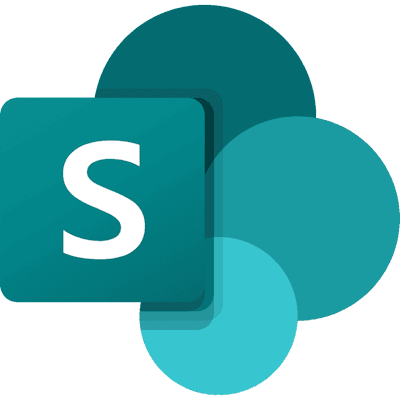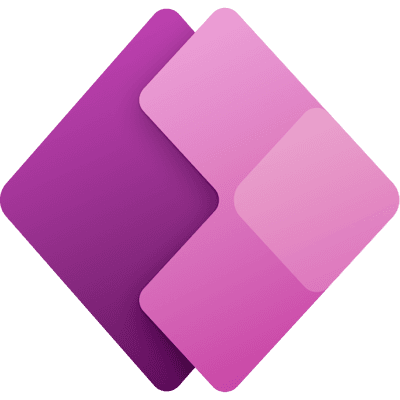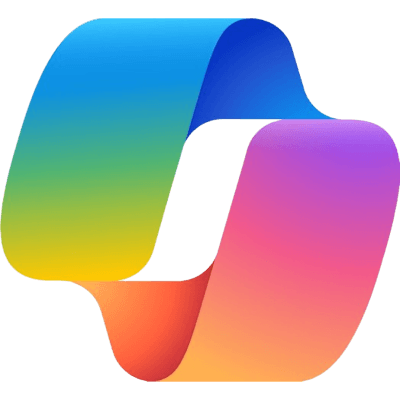Microsoft 365
In 2021, Microsoft 365 had a market share of about 47.5% for office productivity software.

Overview
Microsoft 365 represents a holistic suite of productivity tools and Cloud-based services meticulously designed to boost collaboration, communication, and efficiency across various environments. This suite encompasses the well-known and widely used applications of Microsoft Office, offering users a seamless experience in document creation, data management, presentation design, and email communication. Beyond these core applications, Microsoft 365 also provides access to a range of other tools and services, such as OneDrive for cloud storage, Microsoft Teams for team collaboration and communication, and SharePoint for intranet and content management.
Microsoft 365 launched on April 21, 2020, as an evolution of the Office 365 subscription service. This rebranding was not just a change in name but also a significant enhancement in the scope and functionality of the suite. By integrating a more extensive range of features and tools, Microsoft aimed to provide a more comprehensive solution that would cater to both individual users and enterprises. The launch marked a pivotal moment in Microsoft's strategy to embrace the Cloud and offer a unified, versatile platform that could adapt to the growing and diverse needs of modern productivity.
Usage Stats for Microsoft 365 in Business Today
The adoption of Microsoft 365 in the business sector has grown significantly since its launch. As of 2021, reports indicated that Microsoft 365 had over 300 million monthly active users. Approximately 731,000 companies in the United States alone have incorporated Microsoft 365 into their operations, highlighting its critical role in fostering business continuity and collaboration. Furthermore, the platform dominates the office suite market with over 80% market share, driven by its robust integration capabilities and comprehensive suite of tools. This extensive usage is not only limited to traditional office environments but also extends across various industries including healthcare, education, and finance, showcasing its versatility and adaptability.
Features of Microsoft 365
Microsoft 365 offers a broad range of features designed to meet the diverse needs of its users. These features include:

An email client that also includes calendar, task management, and contact features.

A collaboration platform that supports chat, video meetings, file storage, and application integration.

A tool for task and project management, allowing teams to create plans, organize and assign tasks.
These features collectively offer solutions for productivity, collaboration, and communication, making Microsoft 365 an indispensable tool for both personal and professional use.
Challenges for Microsoft 365 in Businesses
Despite the extensive benefits and widespread adoption of Microsoft 365, businesses may encounter several challenges when integrating and utilizing this suite. One significant challenge is data security and compliance. With sensitive information being stored and shared in the Cloud, organizations must ensure that they adhere to strict compliance standards and regulatory requirements to protect their data from breaches or unauthorized access. Additionally, the constant evolution and updates of Microsoft 365 can pose a challenge for IT departments, which need to stay abreast of new features, security patches, and best practices to maintain optimal performance and security.
Another challenge is user adoption and training. While Microsoft 365 offers a multitude of tools and features, not all employees may be familiar or comfortable using them. Effective onboarding and continuous training are crucial to ensure that staff can leverage the full potential of the suite. Furthermore, integration with existing systems can sometimes be complex, requiring time and resources to ensure seamless operation across various platforms and applications.
Cost management also remains a concern for some businesses, particularly small and medium-sized enterprises. Subscription fees and potential hidden costs associated with implementation, support, and training can add up. Lastly, businesses must manage the potential for downtime or service disruptions, which can impact productivity and operations, necessitating contingency plans and support mechanisms. Addressing these challenges is essential for businesses to maximize the value and effectiveness of Microsoft 365.
Intrada's Dedication to Excellence
As a committed partner of Microsoft, Intrada places a high priority on significant investments in the training and certification of our employees. This deliberate prioritization guarantees that our clients benefit from precise licensing, correct configuration, and the efficient implementation of Microsoft 365 solutions. Our ongoing commitment to enhancing our team's skills ensures that we remain leaders in technological innovation and adhere to the best industry practices. This approach allows us to craft customized solutions that precisely address the distinct requirements of each business we collaborate with.
Beyond offering standard office productivity tools and Azure services, Intrada boasts an in-house team of developers capable of fully deploying a range of Microsoft services. This includes SharePoint, Power Apps, Power Automate, Power BI, and Lists, providing solutions to business challenges through the use of low-code tools and integrations.
Our relentless pursuit of excellence fosters trust with our clients, empowering us to navigate them through complex technological terrains. This ensures the efficient and productive utilization of Microsoft 365 throughout their operations, solidifying our role as their trusted technology advisor.
How Can Intrada Help?
Are you ready to unlock the full potential of Microsoft 365 and propel your business towards greater efficiency and innovation? Reach out to Intrada today to discuss how our tailored solutions can transform your organization. Whether you're looking to enhance productivity, streamline workflows, or ensure data security, our expert team is here to support you every step of the way.
Contact us now to schedule a consultation and discover how Intrada's dedication to excellence can drive your success. Let's collaborate and innovate together for a brighter, more productive future.