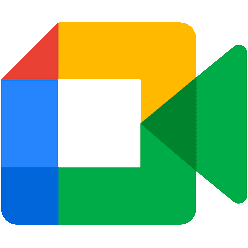Google Suite
Google Workspace is designed with top-tier security, holding IL4 and FedRAMP High authorizations, ensuring compliance with stringent government standards for managing sensitive data.

Overview
Google Suite, commonly known as G Suite, is a collection of Cloud-based productivity and collaboration tools developed by Google. It includes popular applications such as Gmail, Google Drive, Google Docs, Google Sheets, Google Slides, and Google Calendar, among others. These tools are designed to enhance efficiency and streamline workflow by allowing users to create, edit, and share documents in real-time from any device with internet access. G Suite provides seamless integration across its applications, ensuring that teams can collaborate effectively and stay organized regardless of their physical location. Ideal for businesses, educational institutions, and individual users, G Suite offers a set of features that cater to various professional and personal needs.
Usage Stats for Google Suite in Business Today
Google Suite launched in 2006 under the name Google Apps for Your Domain. Its inception marked Google's foray into the Cloud services market, aiming to provide businesses with efficient, web-based productivity tools. Over the years, the suite underwent several enhancements and rebranding efforts, eventually becoming G Suite in 2016.
Since its launch, G Suite has experienced significant growth in user adoption, with millions of businesses, educational institutions, and individual users worldwide relying on its versatile tools for productivity and collaboration.
Looking to the future, Google plans to continuously innovate and expand the capabilities of G Suite. Recent announcements have teased advancements such as enhanced artificial intelligence features for Gmail and Google Docs, deeper integrations with other Google services, and improved security measures to protect users' data. These upcoming updates aim to further refine the user experience and maintain G Suite's position as a leading productivity tool in the ever-evolving digital landscape.
Features of Google Suite and All Available Products
Google Suite offers a comprehensive array of features and products designed to meet diverse needs. These range from communication and collaboration to storage and data management. Some of the standout features include:

An email service with built-in spam filtering, extensive privacy features, and smart email organization.

A Cloud storage solution that allows users to store files online and access them from any device. It integrates seamlessly with other Google Suite products, enabling easy file sharing and collaboration.

A word processing tool that allows multiple users to collaborate on documents in real-time. It includes functionalities like commenting, suggesting edits, and integrating with other Google services.

A spreadsheet application with advanced functionalities, including pivot tables, conditional formatting, and integration with data visualization tools.

A presentation tool that supports real-time, collaborative creation of slideshows. Users can add multimedia elements, transitions, and customize the design of their presentations.

A time-management tool that helps users schedule meetings, set reminders, and organize their daily activities. It can be integrated with other Google Suite applications to create seamless workflows.

A survey and form creation tool that enables users to collect and analyze data efficiently. Responses can be automatically compiled into Google Sheets for easier analysis.

A note-taking service that allows users to create, share, and collaborate on notes and lists. It integrates with Google Docs and other services for streamlined usage.

A website creation tool suitable for creating both simple and complex websites without any coding knowledge. It can be used for intranet sites, project hubs, and more.
Google Suite's combination of these features and products provides users with an all-encompassing toolkit that promotes productivity, enhances collaboration, and ensures efficient management of daily tasks and projects.
Challenges for Google Suite Users
Despite its myriad advantages, Google Suite users may face several challenges that can impact their experience and productivity. One notable issue is the complexity of managing and properly configuring the suite's extensive features, particularly for users without a strong technical background. This can lead to suboptimal use of the tools available and a steep learning curve for new users.
Another challenge is data security and privacy concerns. While Google continuously implements security measures, the risk of data breaches, particularly in large organizations with numerous access points, remains a significant worry. Users need to stay vigilant and implement best practices to protect their data.
Compatibility issues with non-Google applications can also pose problems. While Google Suite offers extensive integration capabilities, some users may find that specific third-party tools they rely on are not fully compatible, leading to workflow disruptions.
Additionally, internet dependence is a major challenge, especially for users in areas with unreliable connectivity. Since Google Suite is Cloud-based, any interruption in internet service can halt access to essential tools and data, significantly affecting productivity.
Finally, licensing and subscription costs may be prohibitive for some small businesses and educational institutions, particularly when scaling up usage. Finding a balance between cost-effectiveness and access to full features can be a critical consideration for many potential users.
Intrada's Dedication to Excellence
As a committed partner of Google, Intrada places a high priority on significant investments in the certification of our employees. This deliberate prioritization guarantees that our clients benefit from precise licensing, correct configuration, and the efficient implementation of a Google Suite solutions. Our ongoing commitment to enhancing our team's skills ensures that we remain leaders in technological innovation and adhere to the best industry practices. This approach allows us to craft customized solutions that precisely address the distinct requirements of each business we collaborate with.

Intrada Technologies is a proud Google Partner. However, please note that any Search Engine Optimization (SEO) services offered by Intrada Technologies are not verified or endorsed by Google. The Partner designation reflects our commitment to following Google’s best practices, but it does not guarantee results or imply certification of specific services such as SEO.
How Can Intrada Help?
Are you ready to unlock the full potential of Google Suite and propel your business towards greater efficiency and innovation? Reach out to Intrada today to discuss how our tailored solutions can transform your organization. Whether you're looking to enhance productivity, streamline workflows, or ensure robust data security, our expert team is here to support you every step of the way.
Contact us now to schedule a consultation and discover how Intrada's dedication to excellence can drive your success. Let's collaborate and innovate together for a brighter, more productive future.