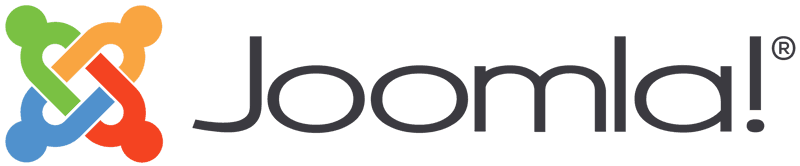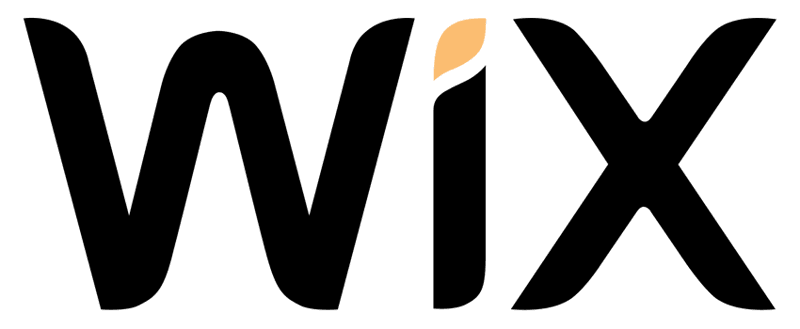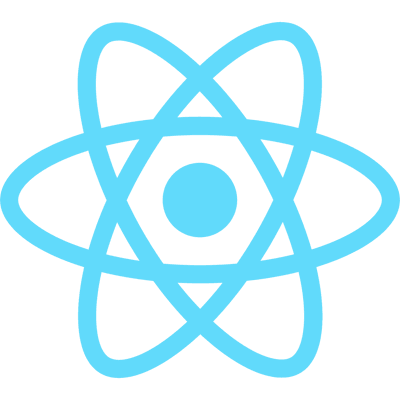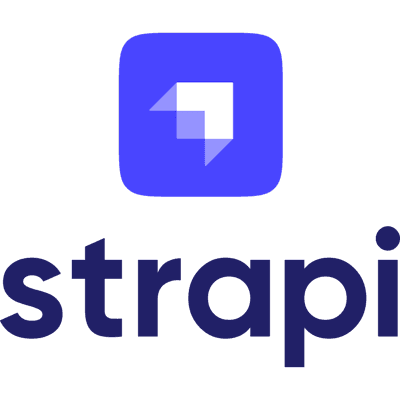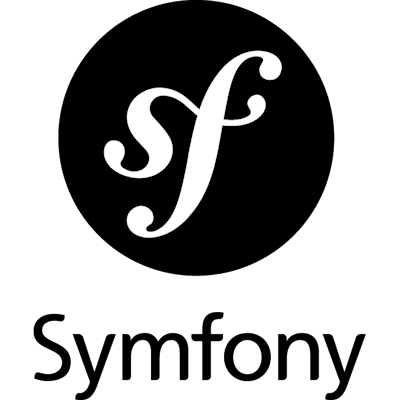Content Management Systems
"Code is Poetry," reflects WordPress' developer-focused ethos, though some humorously question how poetic PHP code can really be.

Overview
In the realm of website development, Content Management Systems (CMS) have revolutionized the way individuals and organizations create, manage, and modify digital content. A Content Management System (CMS) provides a user-friendly interface that simplifies complex tasks, allowing even non-technical users to efficiently manage their websites. With a wide range of functionalities, these systems support powerful and scalable solutions, making them essential tools in modern web development. In this section, we will further explore the benefits of Content Management Systems (CMS) and how they have transformed the landscape of website development.
Benefits of CMS
One of the major advantages of using a Content Management Systems (CMS) is its intuitive interface. Unlike traditional methods that require coding knowledge, a Content Management Systems (CMS) offers a user-friendly platform for content creation and management. This means that anyone with basic computer skills can easily add or edit content on a website, without the need for technical expertise. This not only saves time and effort but also makes it easier to delegate tasks among team members.
Content Management Systems (CMS) platforms offer various templates and design options that allow users to create professional-looking websites without any coding knowledge. This makes them ideal for small businesses and startups with limited resources, as they can create a visually appealing and functional website without the need for hiring a web developer.
Another significant benefit of Content Management Systems (CMS) is its flexibility. With regular updates, these systems constantly evolve, offering new features and functionalities to keep up with changing trends and technologies. This allows websites built on Content Management Systems (CMS) platforms to scale and adapt according to the needs of their users.
Additionally, Content Management System (CMS) platforms provide a centralized location for all website content, making it easier to manage and update. This eliminates the need for multiple software tools and platforms, streamlining the web development process.
Popular Content Management Systems
When it comes to web development, several Content Management Systems (CMS) stand out due to their features, ease of use, and community support. Among the most popular Content Management Systems (CMS) platforms are WordPress, Joomla, and Drupal.
WordPress
Joomla
Drupal
Website Builders
Services like Wix, Squarespace, GoDaddy, and Shopify are renowned for their user-friendly drag-and-drop interfaces, enabling users to effortlessly create visually appealing websites. These platforms offer a vast array of templates and a robust app market, making them popular choices for individuals and small businesses. However, they can be limiting in terms of scalability and flexibility, which may not suffice for more complex projects.
While these website builders are excellent tools for certain use cases, they come with inherent limitations that might not align with the goals of all users. For projects requiring greater flexibility, scalability, and customization, Intrada often opts for more solid Content Management Systems (CMS) options instead.
Headless Content Management Systems
A headless CMS differs from traditional Content Management Systems (CMS) platforms by decoupling the content management backend from the frontend presentation layer. This direction allows Intrada to customize a solution focused and targeted on specific technologies, goals and results. This separation offers several advantages:
- Flexibility in Content Delivery
Content can be delivered to various platforms and devices, including websites, mobile apps, and smart devices, via APIs. This makes it easier for developers to create omnichannel experiences without being tied to a specific front-end framework. - Improved Performance
By focusing solely on content storage and management, headless Content Management Systems (CMS) platforms can enhance performance and scalability. This is particularly beneficial for high-traffic websites and applications that require quick content delivery. - Greater Control for Developers
Developers can use their preferred technologies and frameworks for front-end development, allowing for more customized and innovative user experiences. This dissociated approach also simplifies the integration with other systems and services. - Enhanced Security
With the front-end and back-end separated, there is an added layer of security as the back-end Content Management Systems (CMS) is not directly exposed to the public, reducing potential vulnerabilities. The headless approach also allows for easier updates and maintenance without affecting the front-end presentation.
While headless Content Management Systems (CMS) offers numerous advantages, it also comes with certain drawbacks that users should consider before opting for this approach. Firstly, the decoupled architecture requires a higher level of technical expertise requiring proficient in creating custom frontends and managing Application Programming Interfaces (API) integrations, which can present a steep learning curve for those accustomed to traditional Content Management Systems (CMS) platforms. This requirement can also lead to increased development time and costs, making headless Content Management Systems (CMS) less feasible for smaller projects or organizations with limited resources.
The lack of a built-in frontend can result in a fragmented development process. With a traditional Content Management Systems (CMS), developers and content editors work within the same system, ensuring a more cohesive workflow. In contrast, a headless Content Management Systems (CMS) requires separate management of the backend and the frontend, which can complicate project coordination and increase the potential for miscommunication.
In recent years, headless Content Management Systems (CMS) has gained popularity among developers and organizations looking to create innovative and dynamic digital experiences. This approach offers greater flexibility, control, and scalability in managing content across various platforms, making it a valuable addition to the CMS landscape.
Choosing the Right Content Management Systems
Our team of experts understands the unique needs and goals of your project, and we'll work with you to identify the most suitable platform. Whether you're seeking the simplicity and ease of a website builder, the specialized capabilities of Drupal, or the flexibility of a headless Content Management Systems (CMS), we provide comprehensive guidance to ensure your Content Management Systems (CMS) choice aligns with your long-term vision. From assessing your technical requirements to considering the scalability and cost implications, Intrada offers a tailored approach that simplifies this complex decision, ensuring you invest in a solution that drives success.
Supporting Your Content Management Systems
Supporting your chosen Content Management Systems (CMS) is critical to maintaining its performance, security, and functionality over time. At Intrada, we offer comprehensive support services tailored to your specific platform, ensuring your website or application operates smoothly and effectively. Our support includes:
- Regular Maintenance and Updates
Keeping your Content Management Systems (CMS) up to date is essential for security and functionality. We provide regular maintenance services, including software updates, module and plugin installations, and security patches. By proactively managing these updates, we minimize vulnerabilities and ensure compatibility with new technologies and standards. - Performance Optimization
A well-optimized Content Management Systems (CMS) can significantly enhance user experience by delivering faster load times and smoother navigation. Our team conducts regular performance audits and implements various techniques such as caching, image optimization, and database management to ensure your Content Management Systems (CMS) runs efficiently. - Security Management
Security is a paramount concern for any Content Management Systems (CMS)-based website or application. Intrada provides robust security measures including routine security scans, threat detection, and rapid response to any potential incidents. Additionally, we offer advice and implementation of best security practices to safeguard your data and user information. - Custom Development and Enhancements
We understand that as your business grows, so do your needs. Our development team is equipped to handle custom enhancements and feature development, ensuring your Content Management Systems (CMS) evolves alongside your business. Whether it's adding new functionalities, integrating third-party services, or developing custom plugins, we have you covered. - User Training and Support
Empowering your team to effectively use your Content Management Systems (CMS) is part of our commitment. We offer comprehensive training sessions tailored to your platform, enabling your staff to manage content, make updates, and utilize the full range of features available. Our support doesn't stop there; we provide ongoing assistance to address any questions or issues that may arise. - Backup and Disaster Recovery
Data loss can be absolutely devastating. Intrada ensures your content is protected with regular backups and a robust disaster recovery plan. In the event of data loss or a system failure, we can quickly restore your site to its prior state, minimizing downtime and disruption.
By choosing Intrada for your Content Management Systems (CMS) support, you are investing in a reliable partner dedicated to the sustained success and evolution of your digital presence. We are committed to providing top-tier support that aligns with your goals and keeps your Content Management Systems (CMS) running at its best.
How Can Intrada Help?
At Intrada, we understand that management of an effective Content Management System (CMS) requires a strategic approach to maximize results. A key aspect of our services is strategic planning to create functional, aesthetically pleasing, and user-friendly websites using Content Management System (CMS) platforms. Our offerings range from rapid deployment of responsive CMS websites to long-term investments in custom Content Management System (CMS) web applications and eCommerce platforms. We aim to support and optimize the design and development process, ensuring cost-effectiveness and high performance.
Our methodology is highly collaborative. We focus on building strong partnerships with our clients, gaining a deep understanding of their business models, challenges, and goals. This insight allows us to recommend, implement, and maintain Content Management System (CMS) solutions that not only address current needs but also support future growth.
Our ultimate goal is to empower your business with a robust online presence through a powerful Content Management System (CMS) that drives engagement, innovation, and new opportunities.