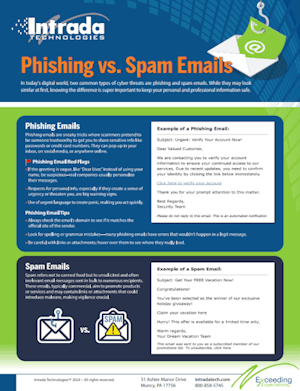Social media marketing has become a very important element for businesses aiming to thrive and expand. If you're a small business owner, marketing manager, or entrepreneur, understanding how to strategically approach social media can be the key to unlocking growth and engagement. This article will g...
Phishing vs. Spam Emails
Overview
Email remains a fundamental communication tool today but also a potential target for cyber threats, particularly phishing and spam attacks. Understanding the difference between phishing, which seeks sensitive information, and spam, which usually consists of unsolicited advertisements, is important for protecting personal and professional data.
Email is a key communication method today, but it can also be a hotspot for cyber threats. Two common types of threats are phishing and spam emails. While they may look similar initially, knowing the difference is important to keep your personal and professional information safe!
While phishing aims to steal your personal information, spam emails are typically just unwanted advertisements. While they may clutter your inbox, spam emails generally do not seek sensitive data like phishing emails do.
Phishing Emails
Phishing emails are sneaky tricks where scammers pretend to be someone trustworthy to get you to share sensitive info like passwords or credit card numbers. They can pop up in your inbox, on social media, or anywhere online. Data from the 2023 Data Breach Investigations Report revealed that phishing accounts for over 36% of all social engineering breaches, emphasizing cybercriminals' widespread use of this tactic.
To spot phishing emails, look for red flags! Watch for emails from unknown senders or addresses that seem off. If the greeting is vague, like “Dear User,” instead of using your name, be suspicious—real companies usually personalize their messages. Requests for personal info, especially if they create a sense of urgency or threaten you, are big warning signs.
Phishing emails often use urgent language to create panic, making you act quickly and overlook those red flags. So, protect yourself! Always check the email’s domain to see if it matches the sender's official site. Look for spelling or grammar mistakes—many phishing emails have errors that wouldn’t happen in a legitimate message. And be careful with links or attachments; hover over them to see where they really lead.
Spam

Spam refers not to canned food but to unsolicited and often irrelevant email messages sent in bulk to numerous recipients. Typically commercial in nature, these emails aim to promote products or services without any targeted or personalized approach. Companies can purchase mailing lists to reach you through your email account.
Unlike phishing emails, which attempt to deceive recipients into revealing sensitive information, spam primarily seeks to capture attention through mass distribution. It clutters inboxes while generally posing a lesser immediate threat to personal data. However, some spam may contain links or attachments that could introduce malware, highlighting the importance of vigilance in managing unwanted communications.
While most spam emails are deemed a nuisance, some may prove more tolerable if they offer interesting or valuable content, such as special discounts or informative newsletters. Although these emails technically qualify as spam because they are sent without consent or to large distribution lists, they can still provide quality content that benefits the recipient.
One essential aspect of managing such spam is to include a straightforward way to unsubscribe. Not only does this allow recipients to opt out if they no longer find the emails useful, but it’s also a legal requirement under laws such as the CAN-SPAM Act. Providing an unsubscribe link at the bottom of each email is a standard and effective practice. Companies sending newsletters or advertising emails must ensure this option is prominently placed and functional to respect privacy preferences and maintain positive relationships with recipients. Offering a quick unsubscribe process, without requiring unnecessary steps or waits, will help uphold the brand's reputation and adhere to legal regulations.
It's essential to recognize that not all advertisements are created equal. Whether you encounter an ad via email, social media, or on a website, exercising caution and conducting thorough research on the promoted product or service is crucial. Just as you check ratings and reviews for an unfamiliar product in a store, take the time to investigate the legitimacy of the advertisement and its source before sharing any personal or payment information. Ensure that the company is reputable and has a solid track record. Many users have recounted experiences of ordering items that never arrived, often due to falling for deceptive ads that exploit their trust.
To further fortify your defenses against any online scams, adhere to a fundamental rule: if you didn't expect the email, you don't need to open the attachment or check out that link. Just walk away! This principle helps you avoid unnecessary risk by minimizing the chances of inadvertently engaging with fraudulent content. When you receive unexpected or unsolicited emails, exercise caution until you can confidently verify the sender's identity and intent. Trust your instincts and prioritize your online safety by opting not to interact with emails that feel suspicious or unsolicited. Adopting this cautious approach can significantly reduce the likelihood of falling victim to phishing scams.
Stay Vigilant
While software, firewalls, and filters have become more advanced and intelligent, it’s crucial not to let your guard down. Staying informed and vigilant is essential in today’s digital landscape, as it can significantly reduce your risk of falling victim to online scams. According to the FBI's Internet Crime Complaint Center (IC3) 2022 report, victims of phishing scams in the United States reported losses exceeding $3 billion, highlighting the considerable monetary damage these scams can cause. Recovering funds lost to phishing can be a challenging process. Some victims may manage to reclaim their money through their bank’s anti-fraud measures or assistance from law enforcement, but there is no guarantee of success.
If you have questions about security services, including staff training on identifying, avoiding, and navigating the digital landscape, contact Intrada to learn more.
Cybersecurity Awareness Poster

Crafting Compelling Content For Your Website
Most marketers say that your website is one of the most important marketing and branding tools you can have created. It's the face of your company. Whether you're a small business owner, content creator, or digital marketer, understanding the best and most strategic ways of creating effective websit...